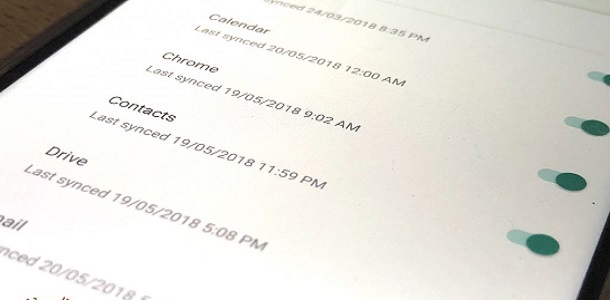It’s quite possible to use the same smartphone for years without anything going wrong. It’s also possible to use a new smartphone for two months and lose everything. Theft, software issues, and hardware damages are some of the dangers of using smartphones, but you should be prepared for these. No matter how careful you are, these things always happen.
Do you have measures in place? Can you track your phone if it gets stolen? Are you not going to lose all the photos stored on your phone if you have to wipe the whole storage? Here are three features and settings you should never disable on your smartphone no matter what.
GPS Location

Although some articles advise you to keep your location disabled to extend battery life, it’s not always in your best interest to do this. No matter how careful you are, losing a smartphone is easier than you assume.
Keeping your GPS location disabled eliminates whatever chance you have of recovering your phone. Whether you have an iOS device that uses iCloud’s Find My iPhone or you own an Android device that relies on Google’s Find My Device, you need to keep location enabled on your device at all times.
If you’re worried about applications always tracking your location, you can selectively adjust app permissions to control location access. For a comprehensive guide on how to track your phone in case it gets lost or stolen, read this previous article.
Contacts Sync

In 2018, no one should ever use a smartphone and claim they lost phone contacts. The only excuse you may have for losing your contacts is using a feature phone. If you use an Android phone, you definitely have a Google account. Google doesn’t just let you sync emails to your device, you can also sync your phone contacts to your Google account. Even if you lose your phone or it gets stolen, you only need to enter this same Google account to your new phone and your old contacts automatically appear.
If you use an iPhone, you can use Google contacts sync as well. You also have the option to sync your contacts to your iCloud account.
You need to ensure contacts synchronization is enabled. Do not disable it for whatever reason. For a comprehensive guide on this, read this previous article.
Google Photos
Unlike the other two features earlier mentioned, this is actually an app. Although it’s pre-installed with most Android phones in the market right now, a lot of users hardly use it. Most users think photo management starts and ends with the Gallery app on their device.
If you haven’t been using this app on your phone, now is the time to start unless you don’t care about the precious memories you’ve captured through the lens of your smartphone. Google Photos can silently backup your photos to your Google account, ensuring you never lose those memories if your phone gets lost or stolen.
I prefer using Google Photos even on iOS because of the unlimited storage for photos that doesn’t count towards overall Google Drive free 15GB storage. iCloud, on the other hand, gives you only 5GB of space which gets filled up real quick.
I still have access to photos taken many years ago because Google Photos is always set up on every device I use.
Source: doncaprio