Want to watch NOW TV abroad but can’t due to annoying geo-blocks? No problem – here’s how to easily bypass them + other relevant information about them.
While NOW TV is an awesome content platform, it has one major drawback – it’s not available outside the UK. So if you love binging UK entertainment, or are a Brit leaving on an extended vacation or moving abroad for work, you can’t really enjoy it.
Why, though? Well, you can thank geo-blocks for that.
Don’t know what they are? No problem – we’ll tell you all about them in this article + we’ll talk about how easy getting around a geo-block with a VPN is.
What Are Geo-Blocks & How Do They Work?
Geo-blocking isa type of content control technology that websites use to dictate how users interact with their platforms. It allows sites to restrict your access to certain content or redirect you to other web pages based on your geographical location.
When you’re dealing with geo-restrictions, you’ll normally get an error message telling you the content isn’t available in your area. With NOW TV, this is the message you’ll see:
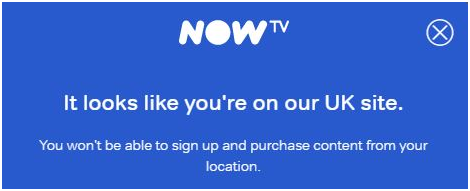
How does the site know your geo-location? It’s simple – your IP address gives it away because it reveals data like:
- What city and country you are from.
- What your ZIP code is.
- Who your ISP is.
And NOW TV sees your IP address such as 192.168.1.1 whenever you connect to it. Basically, the site receives data packets containing it.
Why Does NOW TV Use Geo-Blocks?
Licensing rights, mostly. Here’s the thing – NOW TV doesn’t own all the content that’s available on the platform. Most of it belongs to other parties.
And those copyright holders might have sold the rights to their shows to distributors in other countries. For example, Hulu in the US or a local TV network in Spain. Because of that, NOW TV doesn’t have the right to stream that content in those areas.
So, they use geo-restrictions to block it in those places. It’s the easiest way to comply with copyright holders’ demands.
Besides that, there’s also a chance NOW TV uses geo-blocks to comply with the TV license tax in the UK. And Brits actually need to pay that tax if they watch live channels or BBC iPlayer on the site.
Overall, it wouldn’t really be fair to British taxpayers if people outside the country would be able to watch the same content without having to pay an extra tax.
Can You Bypass Geo-Restrictions?
Yes, you actually can. You just need to hide your geo-location from NOW TV and trick the site into thinking you’re in the UK.
It sounds complicated, we know, but it’s surprisingly easy. If you use the right tool, that is.
And the right tool in this case is a VPN – an online service that hides your IP address and encrypts your traffic. Here’s how it works:
- You download and install a VPN app on your device.
- You use the app to connect to a VPN server in the UK.
- The app and server establish a secure connection between them. Any data passing through it is encrypted end-to-end, so only the app and server can encrypt/decrypt it.
- When you visit NOW TV, your connection requests will go through the VPN server before reaching the site. So the server essentially acts as a middleman between you and NOW TV.
- Because NOW TV receives your connection requests from the VPN server, it will only see the server’s IP address.
- Since the server is in the UK, it will think you’re connecting to it from that place. So you’ll get access to all the content you want.
Even better, since the VPN encrypts your traffic, your ISP won’t be able to throttle your bandwidth (basically, lower your speeds) when you regularly binge shows and movies. They won’t really see what online service you’re spending so much data on anymore, making it near impossible for them to selectively throttle your speeds.

And don’t worry – getting around a geo-block with a VPN is very simple as long as you use a user-friendly service. Just follow that link and read ProPrivacy’s guide to find the best VPNs for NOW TV.
Quick Note about VPN Speeds
While VPNs are great unblocking tools, they also have one problem – they tend to slow down your original ISP speeds.
But there’s good news; you can do a few things to optimize the VPN speeds you’re getting. Here’s what always works very well for us:
Use Faster Protocols
Many VPNs use OpenVPN by default. That’s not a bad thing because the protocol is really good. But, unfortunately, it tends to be very resource-intensive too.
How intensive? Well, in our experience, this protocol tends to lower our speeds by over 100 Mbps.
So, a really noticeable drop.
Luckily, there are other protocols you can use that are much more lightweight. We recommend trying SoftEther, WireGuard, or IKEv2. L2TP/IPSec is also a good option for better speeds, but keep in mind it’s not as secure as the others.
What if you’re stuck with OpenVPN, though? Maybe the provider doesn’t offer another protocol for your device.
In that case, set the protocol to run over UDP instead of TCP. UDP is connectionless and isn’t focused on error correction, so it’s much faster.
Try Wired Connections Instead of WiFi
If you have a weak WiFi signal, you’ll automatically get slow VPN speeds. Things like walls, shelves, books, and even bottles can interfere with it.
So if possible, try connecting your device directly to the router. There’s no signal to mess up your VPN speeds that way.
Use Split Tunneling
This is a feature that lets you choose which of your traffic goes through the VPN tunnel, and which doesn’t. Since there’s less data to encrypt/decrypt and route, you’ll get smoother speeds.
So set the client to route only traffic from the browser or app you use to watch NOW TV. Don’t include other browsers and software (like Steam or torrent clients).
Have You Ever Had Issues with NOW TV’s Geo-Blocks?
If yes, did using a VPN help? Or did you have to resort to other methods?
If they were successful, go ahead and tell us about them in the comments or on social media.

