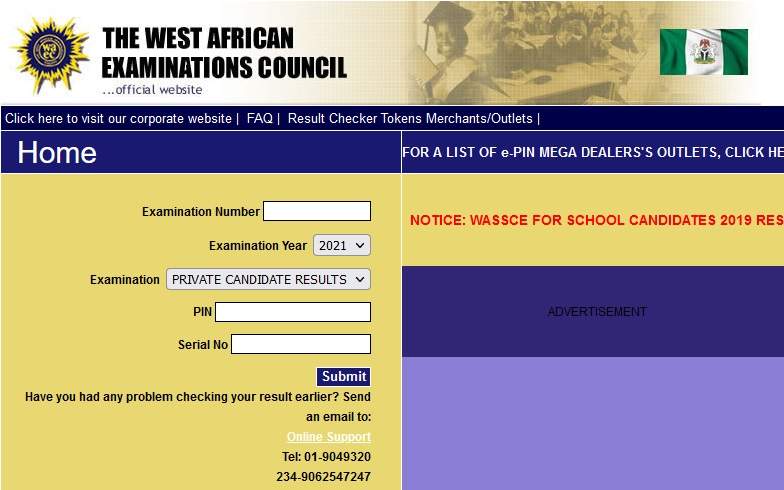The WAEC 2021 results is finally out. WAEC formally released the results on Monday November 22, 2021. You can now check your WAEC 2021 results online.
How to check WAEC 2021 results online
To check the results online, candidates will need the result checker pin and serial number. These numbers are already contained in the candidates’ smart identity cards that was used for the exam
- Visit the WAEC portal – https://www.waecdirect.org/
- Enter your 10-digit WAEC Examination Number. (This is your 7-Digit centre number followed by your 3-digit candidate number eg. 0123456789, 789 being the candidate number)
- Select the exam year – 2021 from the drop down box
- Select type of examination – private or school candidate
- Enter the pin number – e-PIN Voucher Number (12 digits – 3 alphabets and 9 numbers)
- Enter the WAEC serial number – Personal Identification Number (PIN) on your e-PIN (12 digits, all numbers)
- Click “Submit” and wait for the results window to come up. Please note that you can only use the pin online 5 times
Some schools may have retrieved the candidates smart identity cards at the end of the exams. If you do not have the WAEC serial number, you can purchase from the following outlets for about N1,500 – N2,000 depending on vendor. This includes:
- Jumia Pay https://pay.jumia.com.ng/services/education/WAEC
- Remita – https://login.remita.net/remita/onepage/WAEC/biller.spa
Among other online bulk e-pin vendors.
How to check WAEC 2021 results via SMS
Send an SMS as below:
WAEC*ExamNo*PIN*ExamYear to short-code 32327 (MTN, Airtel & Glo subscribers)
For example: WAEC*4250101001*123456789012*2021
Please leave no space. Each SMS costs N30 only.
Once the SMS is sent, the result will be delivered via SMS to the mobile phone of the candidate.