Often, I have wondered if there is a reliable way to use multiple WhatsApp accounts on the same phone. Even though there are apps that create parallel instances such as Parallel Space or Samsung secure folder in my phone I didn’t want to install a separate app just for the sake of creating another account. It would have been awesome if there was a beefed-up version of our ordinary WhatsApp which would have more features than the real one. Wouldn’t that be sweet?
It turns out, there actually is a separate app out there that has more features than the original WhatsApp. It is called GBWhatsApp and it’s made just for serving people like you and me. With this app, you can easily separate your personal and professional messages by creating parallel accounts on the same phone. I personally think that’s darn awesome. So, in this article, we’ll go through how to get this GBWhatsApp app on your Android phone.
Why do you need GB WhatsApp?

You might be perfectly satisfied with the regular version of WhatsApp and are probably thinking of clicking away from this article. Well, hold it right there! Because parallel account capability is not the only feature that the app offers its users.
GBWhatsApp gets rid of the common limitations that you find in the regular version such as:
- Size limitations for media transfer
- You cannot copy someone else’s status on regular WhatsApp
- You can only Broadcast messages to a selected number of people
- You can’t open two separate accounts on the same phone
- Other limitations such as character restrictions for group names, etc.
In contrast, GBWhatsApp offers:

- Higher size limitation for sending media (50 MB)
- You can customize the look of your WhatsApp with beautiful themes
- Group names have a maximum limit of 35 characters, which was not possible before with regular WhatsApp
- Open broadcast a message to more than 500 people at a time
- There is no limitation that you only must select 10 images at a time while sending them
- There is no need for a third-party app locker. This app has it built in.
- You can even customize the notification icon of the app and even the app icon that you see on the launcher, which is cool.
How to install GBWhatsApp apk on your Android phone?
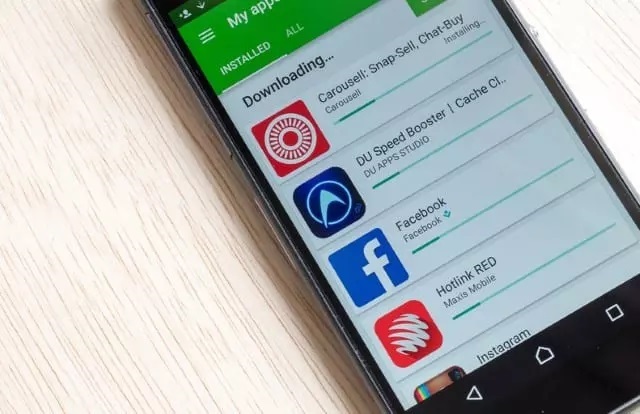
Installing this GBWhatsApp APK which videos downloaded on your phone is very easy. Simply follow the instructions below:
- You first must check unknown sources on your phone, if you have never installed any third-party APK use before. To do that, first head over to your settings and then click on security. There, you will see a checkbox next to an option that says “unknown sources”.
- It will show you a warning saying that the device manufacturers are not responsible if you install some Shady APK and it ends up making your phone service. Click OK. if you are paranoid about compromising your phone safety, you can disable this after you have installed this APK.
- Now, head over to the file manager on your phone and click on the APK that you just downloaded from the link above in this article. It will take you to the package installer screen which will have an option on the bottom right corner that says install. Click on it.
Now, all you must do is wait until the application has been successfully installed. Then you can click on open to load up the GBWhatsApp app.
That’s all there is to it. You have successfully installed GBWhatsApp on your Android smartphone and you can start using it now.
How to setup dual accounts on GB WhatsApp
After you first get this app, you first have to set up your account as you would normally do by entering your phone number and waiting for an OTP. You can copy all the data which you received from the original WhatsApp directly over to GB WhatsApp. WhatsApp automatically keeps backups every day and it will restore it to the same point when you install this app on your phone.
Now, you have one account in your normal WhatsApp and another account in the new GB WhatsApp. Of course, GBWhatsApp texts a separate phone number which you might have around in your own phone or in a parallel phone. You can use it without having to conflict with the regular version of WhatsApp.
I personally used the GBWhatsApp for a while and it was amazing. It had awesome themes and great customization options. You can individually tweak how the header looks, what the chat screen looks like, and what should your home screen look like. As mentioned earlier, there are even settings for customizing the popup notifications. Overall, the GBWhatsApp app is a very refreshing change from the regular version.
For someone who handles both work and leisurely chats in a single account, I found GBWhatsApp to be quite convenient as I can individually control what messages go where. The built-in app lock is a welcome add too.

